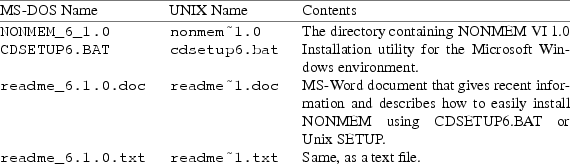
Chapter II - How to Read the NONMEM Distribution Medium
This chapter describes the contents of NONMEM distribution medium, and describes how to read the files.
NONMEM source code, On-line Help files, and Users Guides are distributed on a single CD. The arrangement of files on the CD (e.g., sub-directories disk_1 and disk_3) is a legacy of the organization of previous releases of NONMEM, which were distributed on multiple diskettes.
Only one version of NONMEM is distributed. Only a few changes to the source code are required to specialize it to a particular computer system. These are described in Chapters III, IV, V, and VI.
The CD may have a name such as 061103_nnnn. The contents of the top-level directory are as follows.
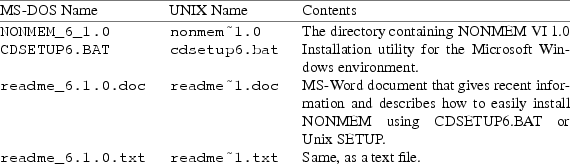
It is recommended that readme_6.1.0.doc (or readme_6.1.0.txt) be printed immediately. The hard-copy version will be useful in the following steps.
For use of CDSETUP6.BAT, see Appendix 3 and Appendix 5.
Directory NONMEM_6.1.0 contains the following sub-directories.
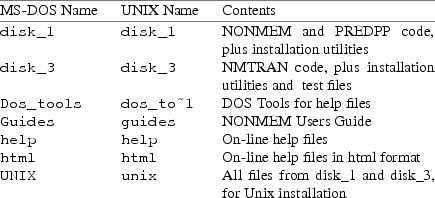
Each sub-directory is described separately below.
A directory containing the following files:
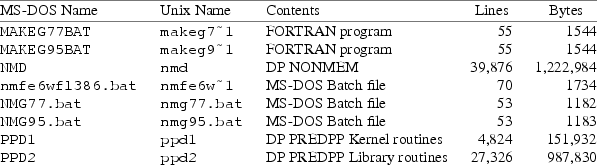
A directory containing the following files:
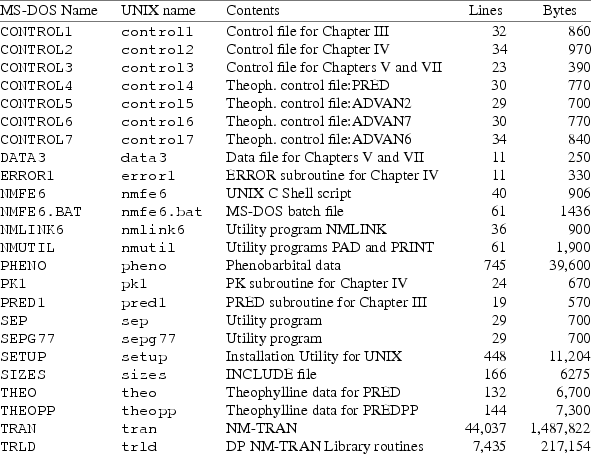
A directory containing text versions of the on-line help files, including the index file "index". There are 290 files. See Chapter 11 for more information.
A directory containing the HTML versions of the on-line help files, including the index file "index.htm". There are 329 files. See Chapter 11 for more information.
A directory containing the following files:
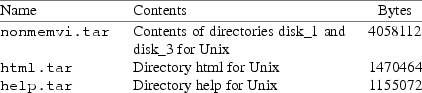
The contents of these UNIX tar files are essentially identical to that of the corresponding MS-DOS directories. They should be used for UNIX, Linux and OS X installations. See Appendix 3 and Appendix 4.
A directory containing all parts of the NONMEM Users Guide as PDF files. These files may be searched and displayed on-line. They may also be printed. See Chapter 11 for more information.
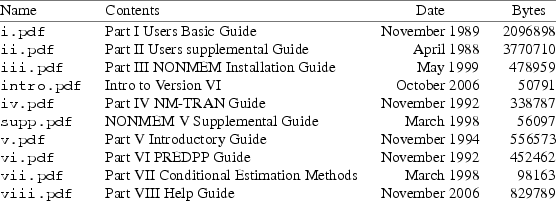
A directory containing files that may be useful with on-line help files in the MS-DOS platform. See Chapter 11 for more information.
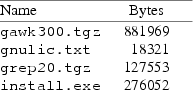
To install double precision NONMEM-PREDPP and NM-TRAN, read files NMD, PPD1, PPD2, TRAN, TRLD, and SIZES to disk files. The remaining files are optional.
Most NONMEM installations will not use all the files on the distribution medium. If disk space is limited, either read all the files from the medium and erase from disk those you do not need, or read only those files you do need. You may also choose to read each file only when you are ready to work with it and to erase it when you are finished with it. For reading the NONMEM distribution medium, see Appendix 3. For use of the short-cut installation utilities SETUP and CDSETUP6.BAT, see Appendices 3-5.
It is convenient, but not necessary, to work in a disk
area reserved for NONMEM VI. In UNIX, for example, you might
work in a dedicated directory called (say)
/export/home/nmvi.† In MS-DOS, you might work in a
dedicated directory called (say) c:\nmvi. Note that the full
pathname of the NONMEM VI directory appears only in
the instructions in this guide, not in the files that are
distributed.
----------
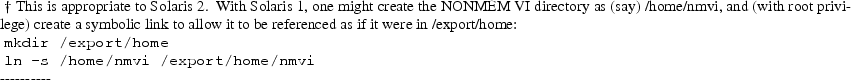
Commands to create the NONMEM VI directory, and the directories assumed to exist in the remainder of this guide, are as follows. These are only suggestions. The CDSETUP6.BAT and SETUP utilities will create these directories for you. If a windowing operating system is being used, the installer may prefer to use the appropriate windows utilities (e.g., File Manager or Windows Explorer.) The name of the NONMEM VI home directory is nmvi.
|
UNIX: |
mkdir /export/home/nmvi cd /export/home/nmvi mkdir nm mkdir pr mkdir tr mkdir tl mkdir util mkdir run mkdir help
|
MS-DOS: |
mkdir c:\nmvi cd c:\nmvi mkdir nm mkdir pr mkdir tr mkdir tl mkdir util mkdir run mkdir help
The contents of this section is obsolete. However, the material is retained because it may be of interest to users who are installing NONMEM on a platform other than Unix, OS X or Windows.
We give here examples of how to read and reblock the first 13 files of the distribution tape, which include the essential files, in the UNIX, VMS, and CMS environments. You may choose names other than those given in the examples for the disk files. Tapes for UNIX and VAX are assumed to be written in ASCII and tapes for CMS are assumed to be written in EBCDIC, so that no conversions need be done. Files NSIZES, PSIZES, TSIZES, and LSIZES must be given these same names on disk. Furthermore, with a case-sensitive operating system such as UNIX, file names NSIZES, PSIZES, TSIZES, and LSIZES must be upper-case. Therefore, we suggest that upper-case names be used for all files read from tape.
|
UNIX: |
dd if=/dev/nrmt0 of=NMD cbs=80 ibs=800 conv=unblock dd if=/dev/nrmt0 of=PPD1 cbs=80 ibs=800 conv=unblock dd if=/dev/nrmt0 of=PPD2 cbs=80 ibs=800 conv=unblock dd if=/dev/nrmt0 of=NMS cbs=80 ibs=800 conv=unblock dd if=/dev/nrmt0 of=PPS1 cbs=80 ibs=800 conv=unblock dd if=/dev/nrmt0 of=PPS2 cbs=80 ibs=800 conv=unblock dd if=/dev/nrmt0 of=TRAN cbs=80 ibs=800 conv=unblock dd if=/dev/nrmt0 of=TRLD cbs=80 ibs=800 conv=unblock dd if=/dev/nrmt0 of=TRLS cbs=80 ibs=800 conv=unblock dd if=/dev/nrmt0 of=NSIZES cbs=80 ibs=800 conv=unblock dd if=/dev/nrmt0 of=PSIZES cbs=80 ibs=800 conv=unblock dd if=/dev/nrmt0 of=TSIZES cbs=80 ibs=800 conv=unblock dd if=/dev/nrmt0 of=LSIZES cbs=80 ibs=800 conv=unblock
|
CMS: |
|
FILEDEF INMOVE TAP1 ( LRECL 80 RECFM FB BLKSIZE 800 FILEDEF OUTMOVE DISK NMD FORTRAN A ( LRECL 80 RECFM FB BLKSIZE 4080 MOVE FILEDEF OUTMOVE DISK PPD1 FORTRAN A ( LRECL 80 RECFM FB BLKSIZE 4080 MOVE FILEDEF OUTMOVE DISK PPD2 FORTRAN A ( LRECL 80 RECFM FB BLKSIZE 4080 MOVE FILEDEF OUTMOVE DISK NMS FORTRAN A ( LRECL 80 RECFM FB BLKSIZE 4080 MOVE FILEDEF OUTMOVE DISK PPS1 FORTRAN A ( LRECL 80 RECFM FB BLKSIZE 4080 MOVE FILEDEF OUTMOVE DISK PPS2 FORTRAN A ( LRECL 80 RECFM FB BLKSIZE 4080 MOVE FILEDEF OUTMOVE DISK TRAN FORTRAN A ( LRECL 80 RECFM FB BLKSIZE 4080 MOVE FILEDEF OUTMOVE DISK TRLD FORTRAN A ( LRECL 80 RECFM FB BLKSIZE 4080 MOVE FILEDEF OUTMOVE DISK TRLS FORTRAN A ( LRECL 80 RECFM FB BLKSIZE 4080 MOVE FILEDEF OUTMOVE DISK NSIZES ( LRECL 80 RECFM FB BLKSIZE 4080 MOVE FILEDEF OUTMOVE DISK PSIZES ( LRECL 80 RECFM FB BLKSIZE 4080 MOVE FILEDEF OUTMOVE DISK TSIZES ( LRECL 80 RECFM FB BLKSIZE 4080 MOVE FILEDEF OUTMOVE DISK LSIZES ( LRECL 80 RECFM FB BLKSIZE 4080 MOVE |
|
VMS: |
|
$ ALLOCATE dev: ! ’dev’ should specify a tape drive $ MOUNT/FOREIGN/BLOCK=800/RECORD=80 dev: $ COPY dev: [username.NONMEMDP]NONMEM.FOR $ COPY dev: [username.PREDPPDP]PREDPP.FOR $ COPY dev: [username.PREDPPDP]PREDPPSUBS.FOR $ COPY dev: [username.NONMEMSP]NONMEM.FOR $ COPY dev: [username.PREDPPSP]PREDPP.FOR $ COPY dev: [username.PREDPPSP]PREDPPSUBS.FOR $ COPY dev: [username.NMTRAN]NMTRAN.FOR $ COPY dev: [username.NMTRAN.SUBSDP]NMTRANSUBS.FOR $ COPY dev: [username.NMTRAN.SUBSSP]NMTRANSUBS.FOR $ COPY dev: [username.NONMEMDP]NSIZES $ COPY dev: [username.PREDPPDP]PSIZES $ COPY dev: [username.NMTRAN]TSIZES $ COPY dev: [username.NMTRAN.SUBSDP]LSIZES $ DISMOUNT dev: $ DEALLOCATE dev: |
With some systems, it may be possible to avoid reading
the source files onto disk. With suitable CMS FILEDEF
statements, for example, the SEP program (described in the
next chapter) can read directly from tape. We assume in this
document, however, that the tape is first read to
disk.
The obsolete section ends here.
See Appendix 3 for commands that can be used to make directories and read the necessary files for double precision NONMEM, PREDPP and NM-TRAN Library files and NM-TRAN from the distribution CD in the UNIX and MS-DOS environments.
Examples are given of commands that can be entered at the MS-DOS or UNIX shell prompt. These are only suggestions. If a windowing operating system is being used, the installer may prefer to read the files using the mouse (e.g., click and drag).
Once the source code has been read, the CD should be stored in a safe place for subsequent use. If you erase the source code from disk after installation, you will have to read it back from the original medium to make corrections or changes. If at some future time you wish to transfer NONMEM to a different computer, you should re-install it from the original medium. If you terminate your NONMEM license, you must destroy all computer files containing NONMEM system source, binary code, and derivative products, and return the medium to the distributor, Icon Development Solutions.
Files NMD, PPD1, PPD2, TRAN, TRLD and NMUTIL contain FORTRAN source code. Each of the files in turn contains many FORTRAN subroutines. The first record of each subroutine is a FORTRAN comment line which identifies the subroutine (we call this a "routine-header"). This line consists of the characters ’CD’ in position 1 and 2, followed by the subroutine name, left justified, starting in position 3. For example, the first subroutine of the first file is called BEGIN and the first record of that file is as follows:
CDBEGIN
The following chapters describe how to install and test each component of the NONMEM system.
TOP
TABLE OF CONTENTS
NEXT CHAPTER ...